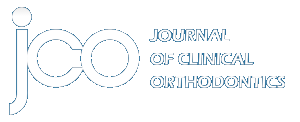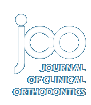Model Analysis on a Smartphone
A smartphone is a mobile device that provides advanced functions beyond those of a typical mobile phone. With the capabilities of a complete operating system and mobile applications or "apps", the single-purpose cellphone has become a handheld computer.
We have developed an app to simplify the mathematical calculations required for analysis of orthodontic casts. This app, called iModelAnalysis, runs on Android-based smartphones (an iPhone app is planned) and is available as a free download from the Google Play store (play.google.com/store) or by scanning the QR code on this page with an Android phone.
The app performs quick and accurate mathematical calculations for:
- Bolton analysis
- Tooth-size/arch-length discrepancies in the maxillary and mandibular arches
- Howes analysis
- Pont and Linder-Harth arch-width analyses
- Tanaka-Johnston mixed-dentition analysis
It also functions as a pocket reference to these analyses, making it a tool for e-learning.
Similar articles from the archive:
- A Smartphone App for Identifying Cervical Vertebral Maturation Stages September 2015
- A Smartphone App for Cephalometric Analysis November 2016
- Model Analysis on a Smartphone June 2012
Using the App
Links on the app's home screen are used for navigation (Fig. 1). Tapping on the first link, titled "Teeth Dimensions", calls up a screen to enter the mesiodistal widths of the permanent teeth, quadrant by quadrant (Fig. 2). Tapping a tooth label brings up a numeric input keypad. Entering a value for a tooth in one quadrant automatically fills in the same value for the corresponding tooth in the other quadrant of the same arch, eliminating some repetitious data entry. The mesiodistal width of any tooth can be changed using the same input dialogue.
Once all mesiodistal dimensions are entered, the "Back" button at the top of the screen is used to return to the home screen. The "Reset" button can be used to clear all values previously entered.
A Bolton analysis is immediately available from the link on the home screen, without the need for any additional data (Fig. 3).
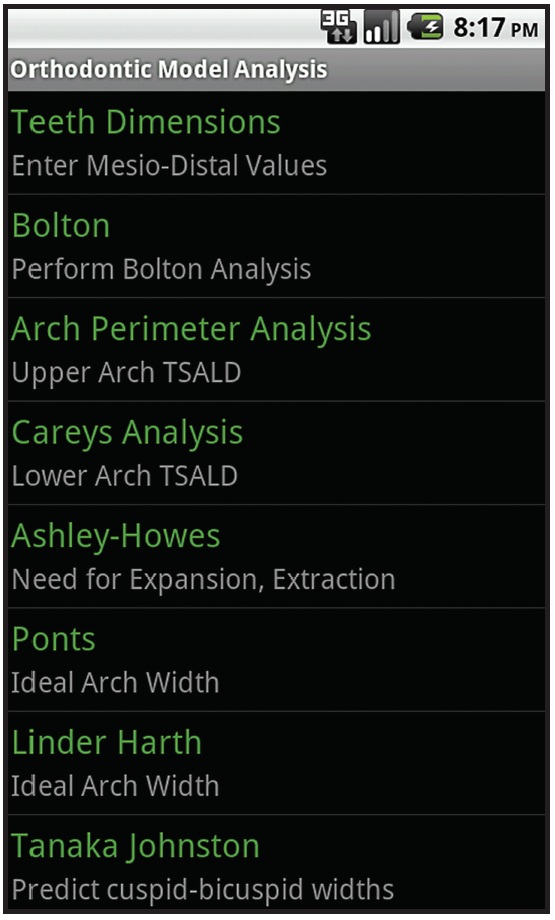
Fig. 1 iModelAnalysis app’s home screen.
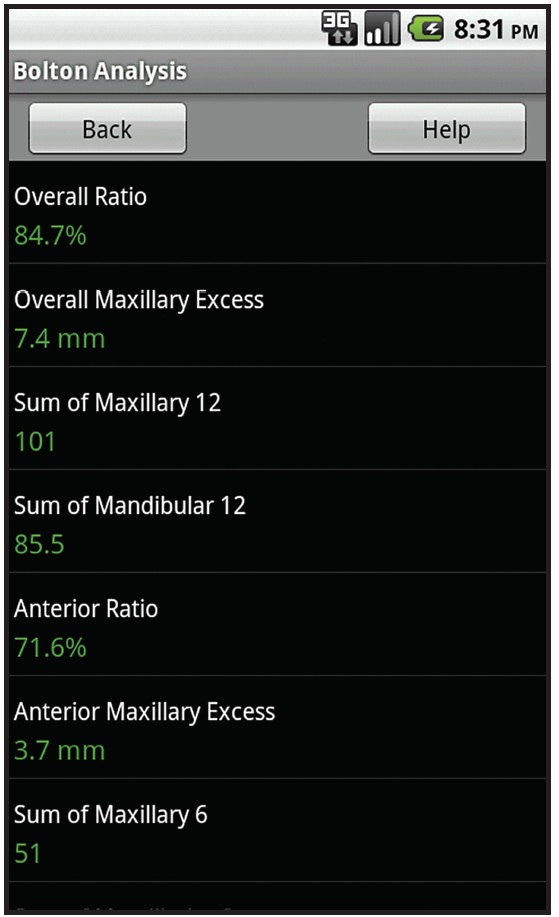
Fig. 3 Completed Bolton analysis.
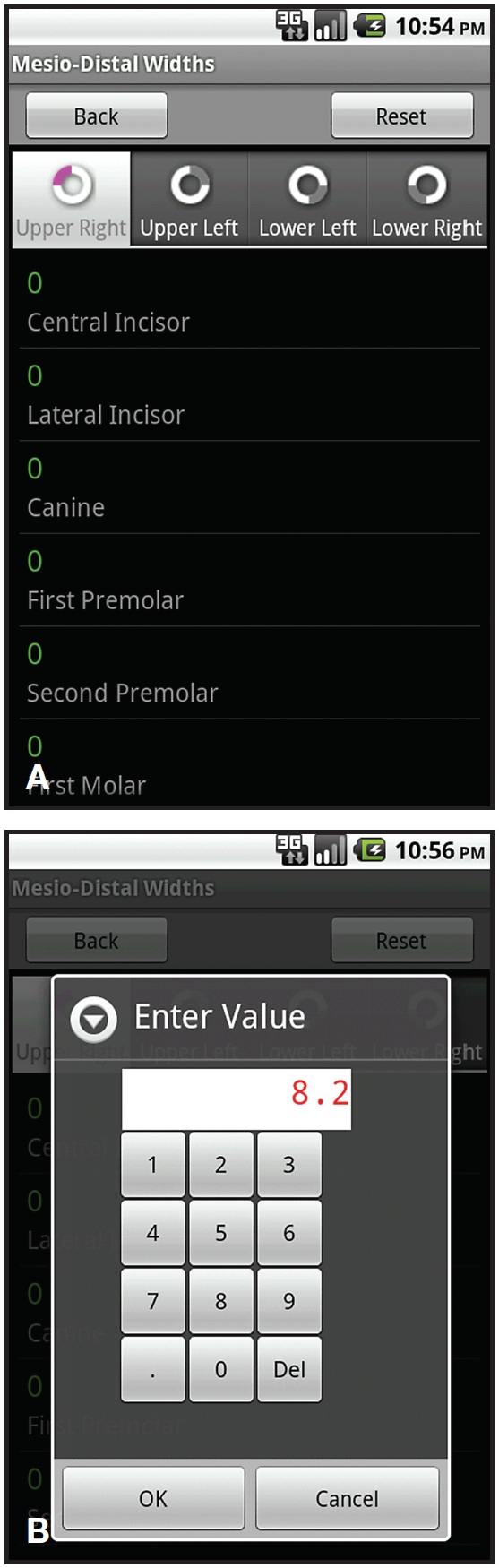
Fig. 2 A. Screen for entering tooth dimensions. B. Numeric input keypad for entering mesiodistal widths.
The remaining analyses require additional data entry as follows:
- Measured arch lengths, for analysis of toothsize/arch-length discrepancies in the maxillary and mandibular arches (Fig. 4).
- Premolar basal arch width and premolar diameter, entered by tapping on the respective labels, for the Howes analysis (Fig. 5).
- Measured premolar width and measured molar width, for arch-width estimation using either the Pont (Fig. 6A) or Linder-Harth analysis.
The Tanaka-Johnston analysis for mixed dentition patients does not require any additional inputs if the tooth dimensions were entered in the first step.
References are available via the "Help" button on each analysis screen (Fig. 6B).
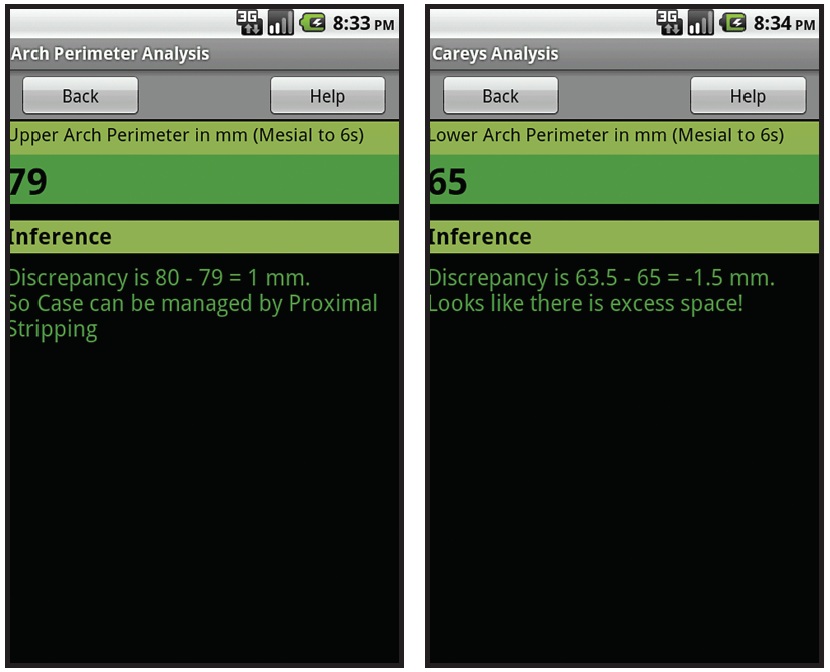
Fig. 4 Arch perimeter analysis in maxillary arch (tooth-size/arch-length discrepancy) and mandibular arch (Carey’s analysis).
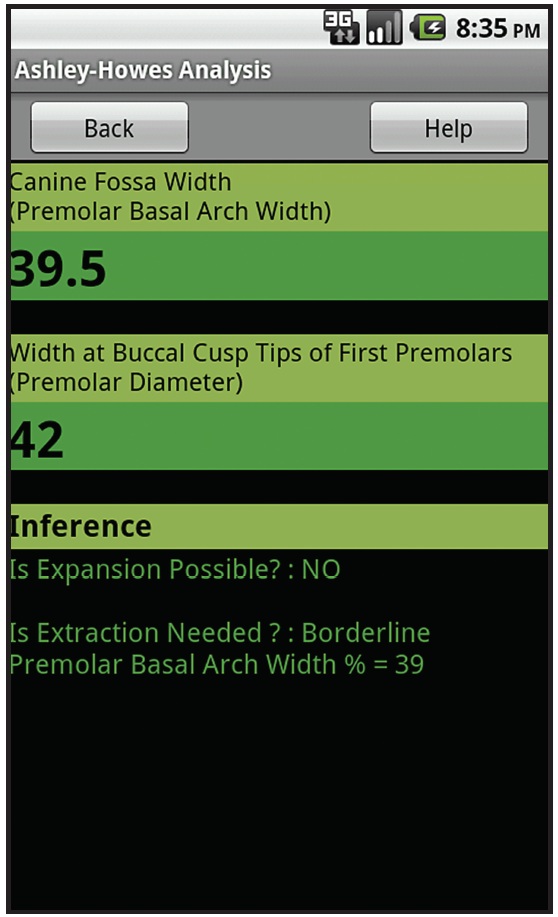
Fig. 5 Howes analysis.
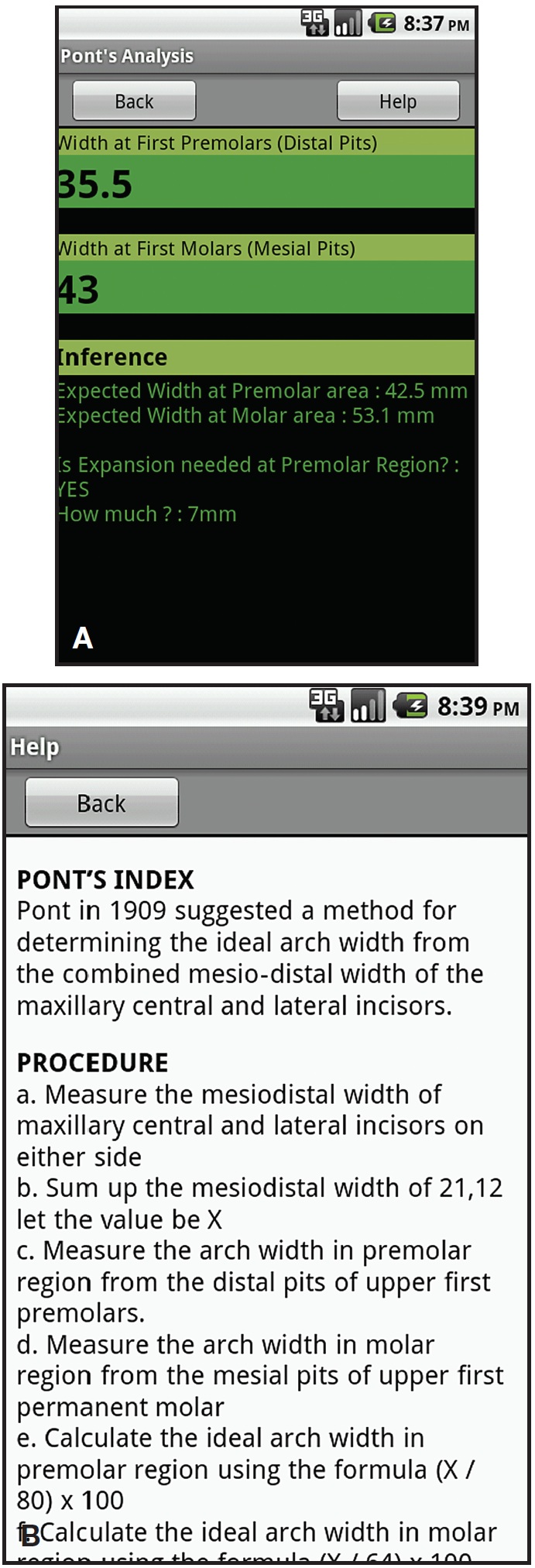
Fig. 6 A. Pont arch-width analysis. B. Pocket reference for Pont analysis accessed via “Help” button.
Conclusion
This app is only a small indication of how diagnosis and treatment planning will be streamlined and organized for orthodontists in the future. Additional apps could range from simple diagnostic tools to full-fledged orthodontic case-management programs.