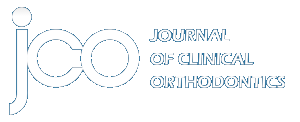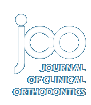In our last column (JCO, May 2006), Charles Lewis presented one company's approach to Internet-based orthodontic program delivery. Here is another alternative. Dr. Claude Boutin of Calgary, Alberta, reports on an innovative, Internet-based program suite developed by ICE Dental Systems. ICE uses animation and high-quality sound to build customized, online educational programs that can help patients understand informed consent and also provide content for multidisciplinary discussions. Availability on the company's website facilitates applications ranging from at home viewing by patients and parents to web-conference meetings among dental colleagues. The possibilities are limitless.
A unique feature of the informed-consentanimations is the ability to record the amount of time the patient spends viewing each segment. I believe this will be a valuable tool for liability protection in our increasingly litigious society.
Please read this month's Cutting Edge article; I'm sure you will take away as much from it as I have.
W. RONALD REDMOND, DDS, MS
Internet-Based Treatment Planning and Communications
Similar articles from the archive:
Bill Gates announced recently that some of the most popular Microsoft* programs are going to be made accessible over the Internet. He wasn't just talking about downloading the latest version of Microsoft Word to your computer. He meant that Microsoft had created a version of Word that actually works over the Internet. You will be able to create and edit a document, then print it or attach it to an e-mail, without ever loading the program itself on your computer. Perhaps Microsoft is feeling pressure from Google**, which has begun to charge subscription fees for some of its popular Internet applications, including Google Earth. The concept of buying disks so we can load all the programs we use in our offices onto our computers, then trying to get them to work together over our local networks, could soon be a relic of the past.
One of the most basic things we do with computer programs is to communicate. When we see a patient for the first time, many of us now enter the examination findings on a computer work station, then take digital photographs of the patient's face and dentition, perhaps supplementing these with digital radiographs and models. In my office, we have used Dolphin Imaging*** to show our patients and their parents the orthodontic problems we have found, and then used IACT CasePresenter† to further explain the problems and the potential treatment solutions. We merged the Dolphin photos into templates we set up in our Ortho II‡ correspondence system, and we gave the patient and parents a printout of our initial findings and recommendations for them to take home. Technology really does allow for powerful communication of complicated information.
A couple of years ago, Essentialtalk, a company that specializes in Internet communications, created an Internet program suite that allows us to do all this over the Web. Now, by logging into its Internet Communications Enterprises (ICE) Dental Systems††, we can perform all the steps described in the previous paragraph (and more) at any Internet-connected location, without loading the images or programs onto our computers (Fig. 1). We don't need access to our office network, and everything we do on the system is securely encrypted and stored on ICE servers, which are located in major cities across North America. If we want even more backup redundancy, ICE can supply copies of our data on DVD every month.
Animations
ICE initially built a three-dimensional model of a primary dentition, then animated the tooth development process, to prove that it could deliver animations over the Internet. Samples of these are available on the ICE home page. We went further, and asked ICE to animate the most common procedures we do in our office. By logging into the system, we are now able show these short, but highly detailed, animations to our patients to illustrate proposed treatments (Fig. 2).
Each animation takes only a few moments to load and five to 10 seconds to play, although the program allows the user to slow down the playing speed. We can stitch a number of these animations together to illustrate multiple steps in treatment. For instance, one animation shows how we open spaces for replacement of missing maxillary lateral incisors (Fig. 3), and another shows how dental implants are placed after orthodontic treatment is complete (Fig. 4).
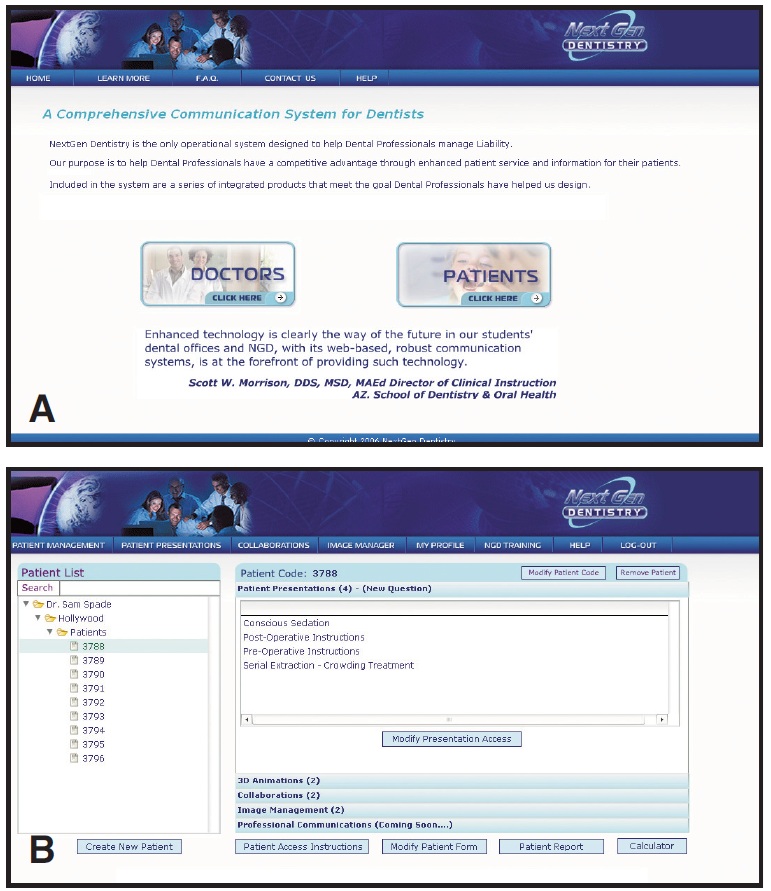
Fig. 1 A. ICE Dental Systems access page. B. Patient management screen.
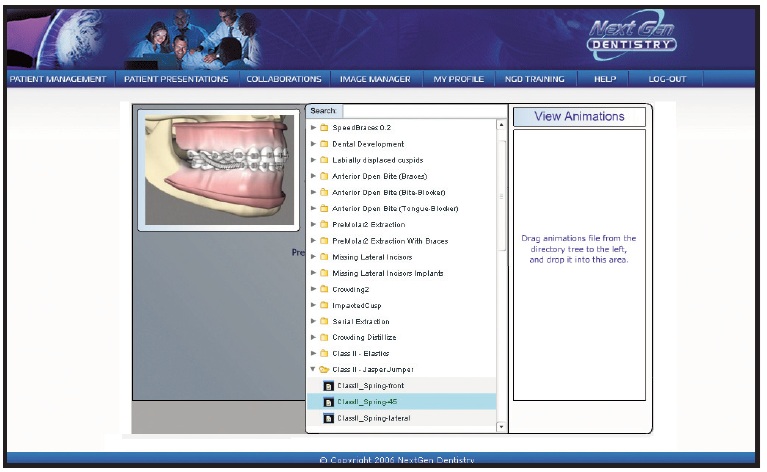
Fig. 2 Animation selection screen.
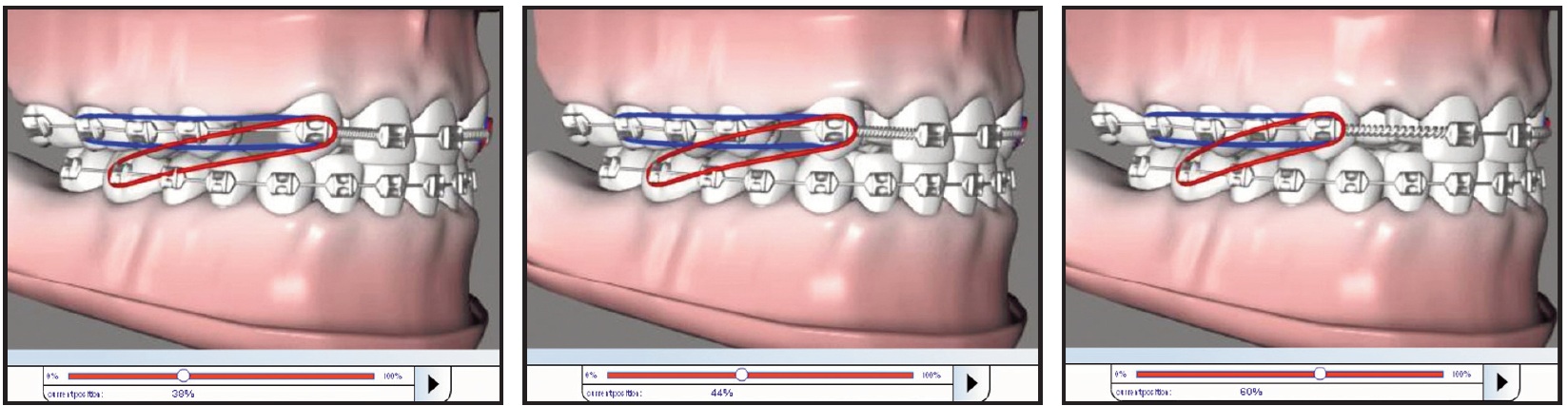
Fig. 3 Sequence of animation showing how spaces of missing maxillary lateral incisors are opened for prosthodontic replacement.
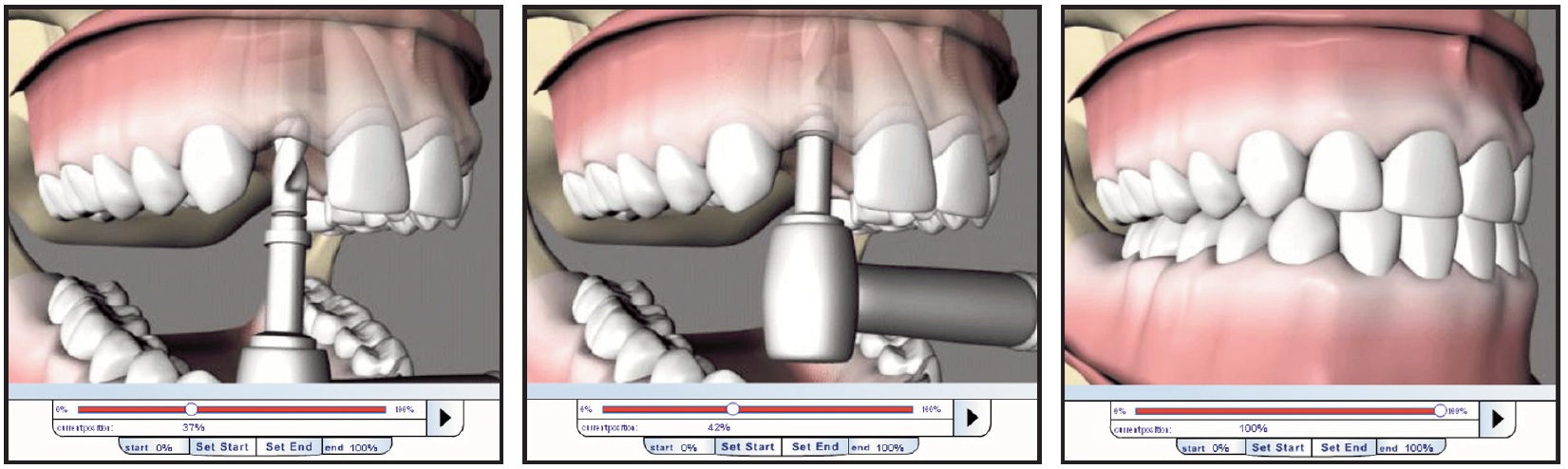
Fig. 4 Sequence of animation showing how missing maxillary lateral incisors are replaced with implants.
The ICE animation player is flexible enough to allow a subscriber to edit out any part of an animation with a few clicks of the mouse. In addition, multiple computers connected to the Internet can access the site simultaneously under a given subscriber's password. When the subscriber saves a set of animations, the patient can be given an access code to view it at home or to show the parent who was not able to come to the consultation appointment (Fig. 5). Patients don't have to have broadband Internet access, because this system even works over a dial-up connection. Referring dentists can be given access to the saved animations as well. With secure password access, it all remains confidential, ensuring that this sensitive private information is HIPAA-compliant.
ICE is building a comprehensive library of animations that will be useful and responsive to all dentists. Because the animations are stored on the company servers, any additions are immediately available, without having to wait for update disks that have to be loaded onto individual office computers.

Fig. 5 Patient can show treatment animations to parents by accessing ICE website.
Correspondence
Subscribers can now input digital pictures or x-rays directly into the ICE image manager, size them, rotate them, crop them, and arrange them into customizable templates (Fig. 6).
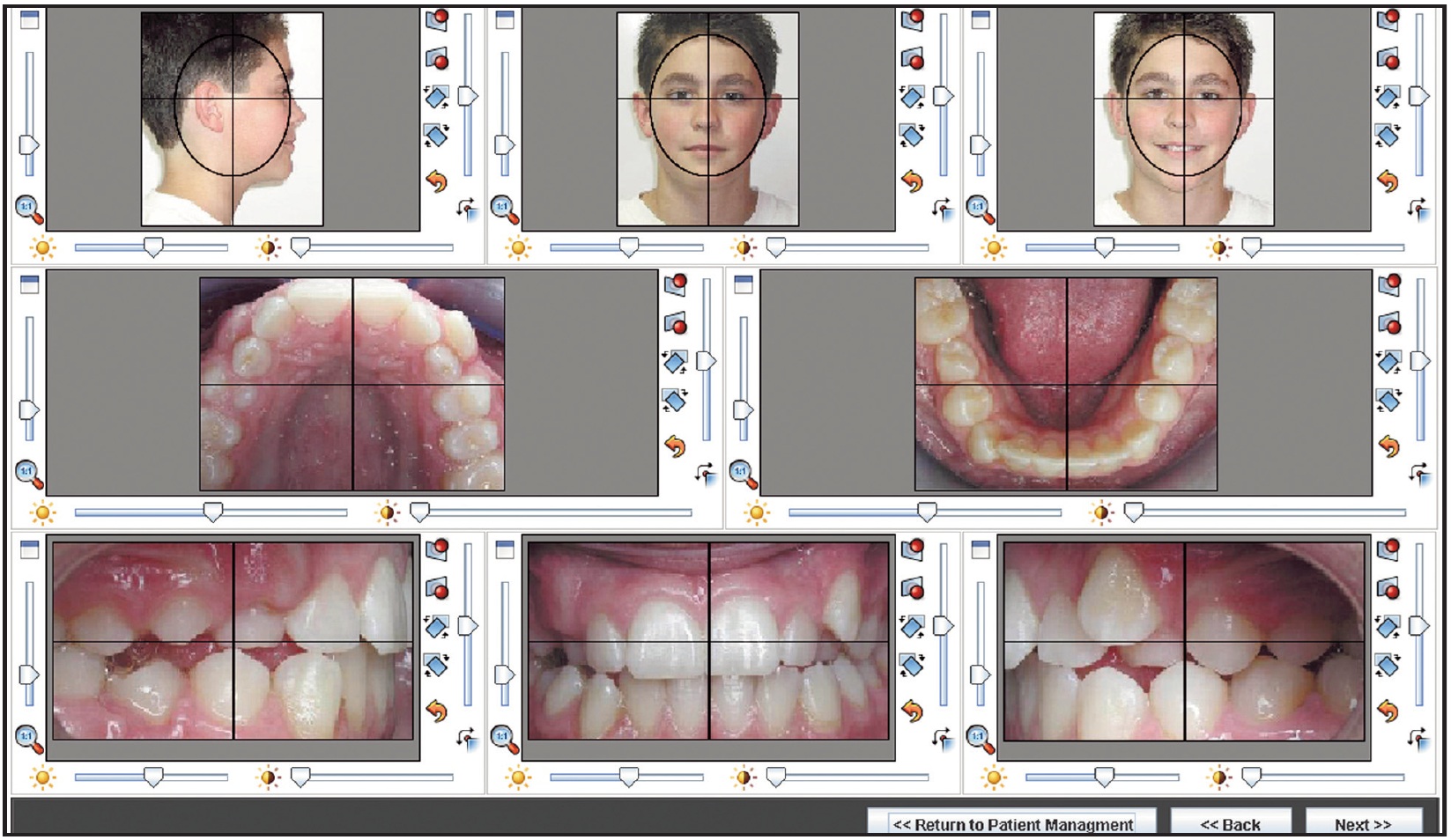
Fig. 6 Uploaded images from digital camera card in ICE image manager, with tools for cropping and manipulating them into templates.
The image manager handles all common image formats, from bitmaps to JPEGs to TIFF files. In our user-defined diagnostic exam, we can then click through our list of diagnostic findings and generate a diagnostic summary letter that includes the images we just loaded (Fig. 7). We can define our own library of treatment-planning letters, or select a letter from a library that ICE is building with subscriber input.
An ICE user can either print out all this information or make it available to patients electronically over the secure ICE website. A referring dentist version is created simultaneously, since more and more referring offices seem to prefer this kind of electronic communication. The patients or referring dentists can print the documentation from their own computers. In our office, the savings in color printing costs alone would cover the monthly ICE subscription fee.
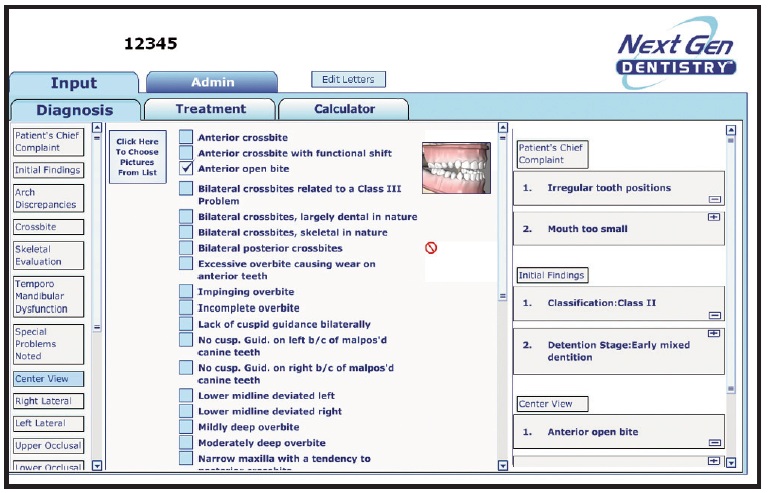
Fig. 7 Letter-writing system screen, showing user-defined list of diagnostic categories (left) and outline of template (right).
A subscriber can even link an animation set to a specific treatment-plan letter, so that when the dentist or the patient's family looks at the letter on the site, they can get the accompanying animation with just one more click of the mouse.
Informed Consent and Automatic Tracking
When we generate the ICE diagnosis and treatment letter, we have the patient or parent sign the letter on screen using a digital signature tablet. We can also automatically link our treatment-plan letters or animations to various ICE educational presentations that patients can view in the office or at home (Fig. 8). The orthodontic topics include growth, compliance, and oral hygiene. These interactive presentations use synchronized audio with still illustrations from the animation sequences. The patient or parent can click a button to pause the presentation, which brings up a text box for entering a question to be forwarded to the doctor.
The real key to making the informed consent work is that the ICE system tracks how long patients access each slide in the presentations (Fig. 9). You can bring up a report for any of your patients to see whether he or she has viewed the informed-consent sequence, and at what time. Patients or parents can be required to use identification codes, such as the last four digits of their Social Security numbers, so you can be sure the right people were accessing the information. They can also be asked to sign the report digitally the next time they come to the office, confirming that they viewed the presentation, that they were given an opportunity to ask questions, and that they received satisfactory answers (Fig. 10). Most of this process is automated and behind the scenes, but accessible any time the subscriber needs it.
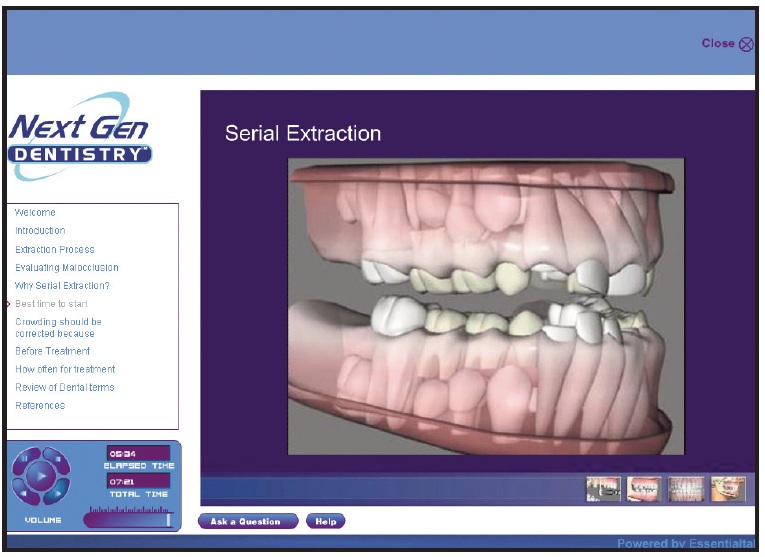
Fig. 8 Slide from informed-consent presentation.

Fig. 9 Report tracking patient access to treatment presentations, with column alerting subscriber to new questions.
Collaboration System
The same kind of tracking is available when you use ICE's collaboration program (Fig. 11). Any images, treatment letters, or animations you put into the system can be made accessible to a colleague with a few clicks of the mouse, and each of these elements can be accompanied by a recording of your voice (or a typed comment if you prefer). You can attach images or other files from any other source and record voice comments for each of these as well.
Recipients of ICE collaborations, after viewing the files and listening to your recorded comments, can answer back in the same fashion, even if they are not subscribers. As with the other elements in the system, the information is secure and encrypted, and access to the collaboration is tracked automatically. Not only can you can see at a glance if and when the recipient looked at it, but the system alerts you when a recipient has submitted a response. This is especially useful in multidisciplinary cases where a collaboration is addressed to all the practitioners involved; you can tell from one screen that the periodontist and the surgeon have responded, for example, and that you are still waiting for the endodontist's input on the case (Fig. 12).
A surgeon in my area who is using this product is planning to phase out many of his standard letters; he feels the voice recording accompanying the clinical photos or radiographs is sufficient for most of his communications, and the tracking tells him whether the referring dentists have looked at them. We use the collaboration product to refer patients for extractions, but it can also be helpful in communicating with outside laboratories. The collaboration feature can even be used to send before-and-after pictures to a patient, complete with a recording of a congratulatory message from you or your staff.
The most significant marketing aspect of this program is that it becomes a referral tool for the dentists who send you patients. You can have the ICE referral product linked to your website, so that dentists can send you their patient referral information and supporting documentation, such as radiographs or photos, more securely via a special version of the collaboration product. We are now asking the dentists who send us e-mail queries with attached patient photos to use the secure ICE referral system so we can assure better compliance with privacy legislation.
The voice-recording capability of the system can also be used to record critical conversations with patients and parents in cases of poor oral hygiene or inadequate cooperation. Some offices already record such exchanges as MP3 files and store them in their computers for liability management. ICE makes it even easier to record this information, store it, archive it, and retrieve it.
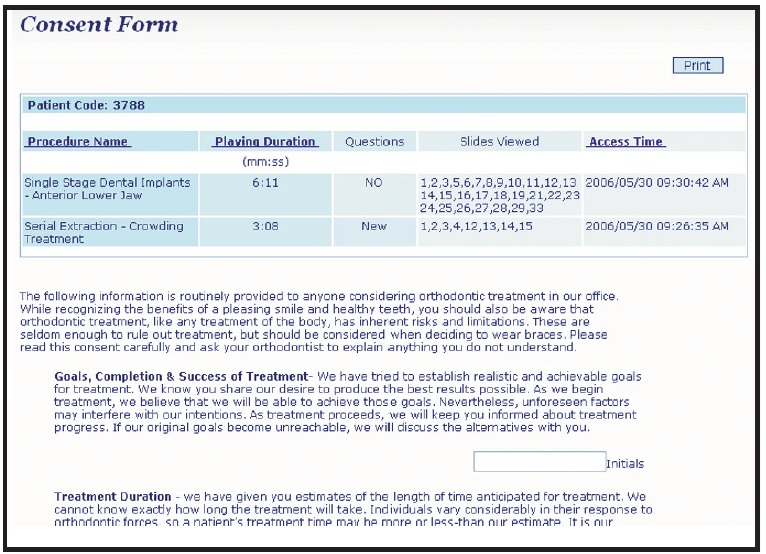
Fig. 10 Digital consent form, including signature box for verification of patient access to treatment presentations.
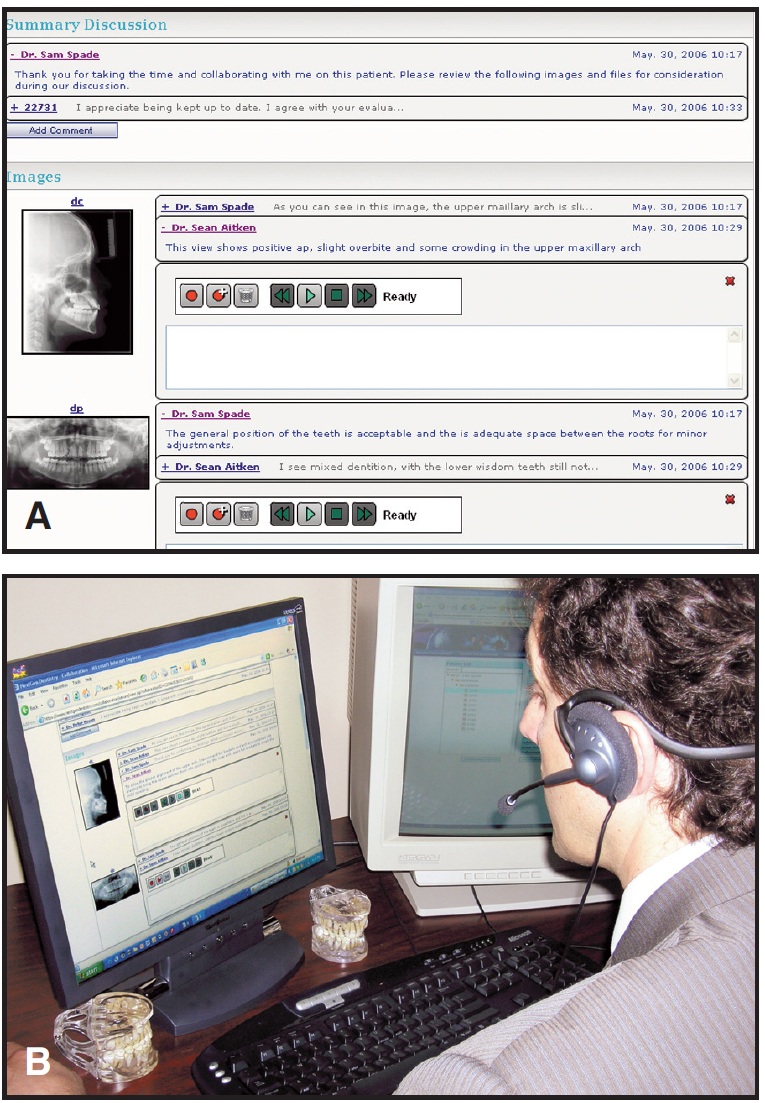
Fig. 11 A. Collaboration screen, showing radio - graphs and associated comments. B. Interface for recording verbal comments.
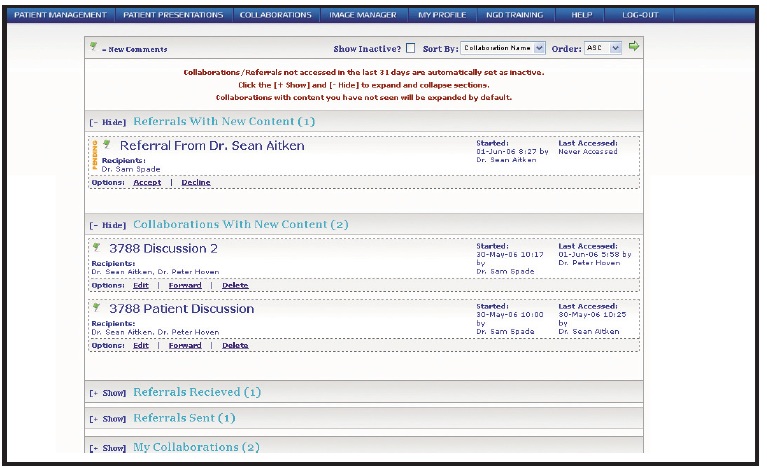
Fig. 12 Report tracking access of collaborators.
Vision for the Future
ICE is creating its programs to work over the Internet from the outset, rather than trying to adapt existing local area network systems to the Web environment. In trying the ICE products in our office over the last several months, we've determined that the best way to make sure we have them available 100% of the time is to have redundant Internet providers--in our case, one via cable and another through our local phone company.
At this point, we still have some programs running in our office that ICE can't replace, including the software for our digital x-ray machines, cephalometric tracings, patient scheduling, and financial management. The company seems to have focused on treatment management initially, but these other modules may be on the horizon.
The day will come when we will be able to dispose of our local area networks, our office servers, and the software from different vendors that we currently struggle to integrate. Imagine being able to access all the programs you use, securely and reliably, through any Internet-connected computer. As we've all noticed, the pace of technological change is constantly accelerating, and that day will probably come sooner than you think.
FOOTNOTES
- *Microsoft Corporation, Redmond, WA; www.microsoft.com.
- **Google Inc., Mountain View, CA; www.google.com.
- ***Dolphin Imaging and Management Solutions, 9200 Eton Ave., Chatsworth, CA 91311; www.dolphinimaging.com.
- †Trademark of InterActive Communication & Training, 3300 Cahaba Road, Suite 101, Birmingham, AL 35253; www.iactnow.com.
- ‡Ortho II Computer Systems, 1107 Buckeye Ave., Ames, IA 50010; www.orthoii.com.
- ††ICE Dental Systems (formerly Next Generation Dentistry) is a trademark of Essentialtalk, Suite 20, 1289 Highfield Crescent S.E., Calgary, Alberta, T2G 5M2 Canada; www.nextgenerationdentistry.com.