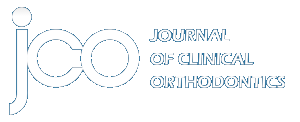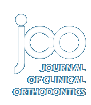Taking the Computer Plunge
In this issue's special products section, JCO focuses on computer systems developed specifically for orthodontists. The first such systems appeared a decade ago, soon after the advent of the personal computer. These early systems lacked functionality, primarily due to the limitations of hardware at that time. Without hard disk storage, multiple floppy disks were required to run the simplest of accounting programs. Memory constraints limited software to bare-bones screen statements; the term "user friendly" had not been coined.
Today, the trend in software is toward ever greater technical capability. New systems come to market, and new versions of established ones appear regularly. Powerful machines that rival minicomputers are available at a lower cost every year. With all this abundance of technological power, it is no wonder that orthodontists considering a computer system for the first time are confused about what to buy.
Obsolescence is a frequent concern of potential new users. No matter which product represents the current state of the art in computers or software, it has only a temporary lead. Even industry standards change. The downside of this situation is that no matter what you buy now, there will always be a bigger, better system in the future. The upside is that as long as the system you buy performs the tasks you are interested in, it is not obsolete in the true sense of the word.
One of the most important steps in deciding on a particular system does not involve computers at all. It is to learn how your office really works. A typical orthodontist is fully aware of all the clinical aspects of the practice. On the other hand, he or she is usually painfully unaware of the detailed workings of the business office. Perhaps the best way to glean this information is to start asking questions of staff members. Those people who really do the work may have a better idea of what is required than an outside consultant or vendor would. Staff input is important because the end product of the whole endeavor is practice enhancement. You must consider not only office efficiency, but also office morale and patients' satisfaction with the way your practice handles their concerns.
A decision to computerize is likely to involve as many staff problems as technological ones. People with all their biases, capabilities, and possibly fears are the key to the success or failure of any system. You, as the head of your office, must be committed to the change if it is to be accepted by your staff. Regardless of a program's features, they all come to naught without commitment and intelligent control by the operator. As programs have become more versatile, they have also become more complex.
Selection of software comes after a study of how your office works, who will operate the equipment, and where you will put it. At this point you need to compare the myriad features of different programs and select out those that are crucial for your practice. No system is likely to offer everything you want, so be prepared to compromise. If any of your local orthodontist friends are already using particular products, check and see how they like them. It helps to have one or more local users of the same system to talk to for support. Every program has a learning curve, but some are steeper than others. No matter what features a program offers, they cannot be utilized until your staff learns them.
The final decision concerns which hardware to buy. Orthodontic computer programs generally run under one of three operating systems--MS-DOS, UNIX, or Macintosh. Learn which operating system is required to run the program you have selected, then buy hardware that can use that operating system. It is usually safer to buy a widely sold brand that can be serviced in your city. If your computer company also provides hardware and service, that can make your decision easier, but you still may want to compare prices with local dealers.
Once you've decided to automate your office, keep in mind that computers can help you with some things, but not with others. They are truly mind-enhancing tools. If we use them only to do more of what we were doing without them, we are missing their greatest potential. The machines and related software can calculate and spell better than any human. They can quickly perform repetitious tasks with fewer errors and with less drudgery. But their capability goes well beyond the necessary tasks of bookkeeping and letter writing. Properly utilized as a head tool as well as a hand tool, a computer can provide perspectives on practice management that can't be achieved in any other way. The new ideas you will generate will make all your effort worthwhile.