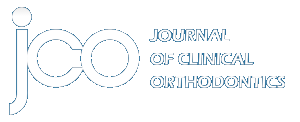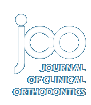Product News in December 2020 Issue
DR. GOTTLIEB Is it hard to make a mistake in buying hardware, provided that you've taken care of language capability and bought programs that suit your practice?
DR. PHILLIPS I'd say it is extremely easy to make a mistake. The fact is that at the present time well over 150 brands of microcomputers are being sold around the world. Although most of them are very similar, that isn't a good enough reason to buy just any of them. The microcomputer industry is very young and volatile. Companies come and go very fast. In terms of long-term investment protection and getting value out of your machine and support for it, I could not recommend buying any but one of the most widely sold brands for office use. If I were buying or recommending buying a microcomputer, I would feel hesitant about recommending one other than IBM, Apple, or perhaps Digital. That is not to say that there are not a vast number of other very large capable companies making microcomputers, but for my dollars I wouldn't buy one of them. The models come and go so fast, machines are taken off the market, and there are few things as useless as an orphan computer that no longer has a company behind it. You can just kiss it away if you can't get parts or service when needed.
DR. GOTTLIEB I think we ought to embellish on that a little bit. When that happens, first the company stops making parts, and then they stop servicing that model. When either one of those things occur you're just out of the ball game.
DR. PHILLIPS You really are. And because the prices are not a great deal different from one brand to the other, I think that it is false economy to save $100-500 buying Brand Z when you can buy one of the Big Three for essentially the same price as the others. Any low-volume computer is likely to be taken off the market, and probably would not have much software written for it anyway. Also, be leery of so-called Apple or IBM "compatible" machines. They may not be able to run the particular Apple or IBM program you want.
DR. GOTTLIEB Does what you are saying also apply to the rest of the equipment?
DR. PHILLIPS Yes. That goes for the peripherals--the disk drives and the printers. I would only buy the very largest selling ones, because you have to be able to get service on these things. It's not just the loss of dollars in case of an equipment failure; it's the loss of ability to operate the equipment and programs. If you get an off-brand printer that breaks down, chances are extremely good that you will need to buy another printer. I would urge anyone to buy only the largest selling and most widely available and widely serviced equipment.
DR. GOTTLIEB What are the hardware and components that would be involved in an in-house system?
DR. PHILLIPS The basic unit is the Central Processing Unit, or CPU, which does the calculations. Then you would need a storage device of some kind. Those in current use are of two basic types, floppy disks and hard disks. For business applications or to file much patient data you will need a hard disk, which can store a large amount of information in a small space. If you're doing something less involved than that, such as diagnostic programs, a recall system, or an inventory file, you can easily operate with floppy disks. Loading a floppy disk.
DR. GOTTLIEB What is the difference between them?
DR. PHILLIPS Floppy disks are cheaper than hard disks, but they store much less information per disk. Another difference between the hard and soft disks is the access time, the length of time it takes to get information from the system. A hard disk operates faster and stores more information, but it is considerably more expensive, and, in some cases, it is more difficult to make backup copies of your programs, which are duplicates of the information that you've recorded or stored on the disk. In case something happens to a disk, you need to have the information somewhere else. A good hard disk system will have a reasonably fast way to back up the information, and this is vitally important. A hard disk without a good backup system is a real danger, because you can lose your data. You also need a printer and, in many cases, two printers--a letter-quality printer and a dot-matrix printer.
DR. GOTTLIEB We should mention among the hardware the terminal, the cathode ray tube or CRT.
DR. PHILLIPS Yes, the terminal is the most used device to put information into the computer system. It consists of a keyboard and a monitor that looks like a TV screen. The terminal, the CPU, the storage device, and a printer are the basic components of your system.
DR. GOTTLIEB You referred a minute ago to the storage capacity of the system. We usually hear about it in terms of "bits". What is a "bit"?
DR. PHILLIPS "Bit" is an abbreviation for binary digits. It is the smallest discrete piece of information that a computer can handle. You'll hear terms such as 8-bit and 16-bit machines, meaning how much information the CPU can electronically handle at one time. The current state of the art in microcomputers is the 16-bit machine. The earlier ones were 8-bit machines. Those of the future are going to be 32-bit machines.
DR. GOTTLIEB What should an orthodontist be looking for in terms of bits?
DR. PHILLIPS Right now, if you can find the program you want, it doesn't matter a great deal from the operator's standpoint if it runs on an 8-bit or a 16-bit machine. Since 16-bit machines are the current state of the art, many new software programs being written today are for 16-bit machines. However, in catalogs of programs available for microcomputers, you're going to find more written for 8-bit machines such as the Apple than you are for 16-bit machines such as the IBM, simply because 8-bit machines have been on the market longer.
DR. GOTTLIEB And they're not interchangeable?
DR. PHILLIPS Right. There are computers that have both 8-bit and 16-bit processors in them, but if I were buying a machine today I would probably want a 16-bit machine, not because of its inherent benefits to the operator, but simply because more software is being written for them. Also, 16-bit programs can be more sophisticated than those written for 8-bit machines.
DR. GOTTLIEB With the 32-bit machine as imminent as it seems to be, will it outmode a 16-bit machine, which is adequate for an orthodontist's office?
DR. PHILLIPS My thought on obsolescence is that as long as the job that you want accomplished is not obsolete and your computer is doing that job, then it is not obsolete. I have both 8- and 16-bit machines in my office and they're both doing the jobs that I bought them to do, so neither one of them is obsolete as far as I'm concerned.
DR. GOTTLIEB We started with a "bit". What's a "byte"?
DR. PHILLIPS A byte is a consecutive string of binary digits or bits, typically consisting of 8 or 16 bits. One typewriter character represents one byte of information. In the computer, memory capacity is described as consisting of so many bytes.
DR. GOTTLIEB Another term that an orthodontist will run into is "K". He hears about a 64K system.
DR. PHILLIPS The soft and hard disks we've been talking about are external storage devices. The internal memory or storage capacity of the machine concerns how much information can be stored within the computer itself and is directly available to the processing unit. That internal storage capacity of the machine is what's generally being discussed when people talk about a 64K machine. One kilobyte is conveniently described as 1000 bytes. Actually, one kilobyte is 1024 bytes or 2 to the 10th power. Computer logic is based on the binary system of mathematics rather than the more familiar decimal system. Binary is easy for computers, because the electrical signals for ones and zeros can be electronically generated by a pulse or lack of a pulse of electricity. For a business system you would need at least 64K, preferably 128. Newer programs being written for the 16-bit machines are getting longer and more complex. Soon, 256K or more will likely become standard. External storage is also measured in megabytes, one megabyte equaling approximately one million bytes of storage capacity.
DR. GOTTLIEB How much is enough?
DR. PHILLIPS Memory is cheap. In order not to limit your capabilities with the programs that are now being written, I would want a minimum of 128K. This memory is not stored on a disk. It's stored in what are called RAM chips or random access memory chips, which are the actual little domino-shaped silicon blocks that are in the computer itself. In the past, programs written for microcomputers rarely would need as much as 48K of memory, but many of the current spreadsheet programs and some of the word processing programs require 128K to 196K to operate. These newer, more elaborate programs may soon approach the size of minicomputer programs.
DR. GOTTLIEB Are the systems that you are talking about for an orthodontist able to be added on to if he runs out of capacity?
DR. PHILLIPS Yes. Virtually all of the present day 16-bit computers can be added to up to 512K of internal storage and, to my knowledge, that is more than adequate for any currently available microcomputer programs.
DR. GOTTLIEB Orthodontists will often hear the term "baud rate". What is that?
DR. PHILLIPS There you are getting into the communications aspect of computers. By means of machines called modems, and with appropriate programs, you can connect your computer to a telephone line that, in turn, connects it to other computers elsewhere in the country or to data services that provide information such as stock reports or to the New York Times News Service. The baud rate has to do with the speed at which information is transferred over the telephone lines. Typically, for microcomputers, it is somewhere between 300 and 1200, which isn't all that fast.
DR. GOTTLIEB The telephone line slows you down?
DR. PHILLIPS That's right. If you're paying for connecting to a news service by the minute, the baud rate becomes significant; but, if you get a machine that has a faster baud rate, many of these services charge you more per minute, because they are expecting to make so much per hour.
DR. GOTTLIEB Do you look upon the computer and modem as a particularly good application for orthodontists who have multiple offices?
DR. PHILLIPS This would depend very much on the specific situation. For someone with three to six offices and a host computer at the main office, certainly they would want to include information from the branch offices in the overall business system, and the modem is one way to do that. But there are other ways. I'm afraid I'm inclined to be simplistic about these things. I like to do things with the least possible complications. So when you think about modems and transferring information from one office to the other, my thought is, "What is a reasonable length of time to get this information from one place to the other? What's a workable time frame?" Determine that, then decide how to do it. For instance, in most cases, I feel that a very practical way to do it, which might be simpler and have fewer problems, would be to use floppy disks at the branch offices and physically transport those disks back to the main office and integrate the information there. I would be inclined to do that, frankly, because to me it's a more failsafe method and would not have the same potential for electronic and operator problems. Modems are useful, but they are not real fast and they involve another layer of technology both from the operator's standpoint and the equipment standpoint. So, if physically transferring disks between offices works, which it would in most cases, that's the way I would do it. I would have a personal computer with a disk drive in the branch office, enter the data, and physically bring it back to the other one.
DR. GOTTLIEB There is a lot of talk about computer break-ins by creative young people. Is this a serious problem for an orthodontic office? How can one guard against it?
DR. PHILLIPS That need not be a problem at all. First of all, for a computer system to be vulnerable to such a break-in, your computer must be connected by a modem to a telephone line; and your system must be turned on and data or programs must be on line for an electronic intruder to gain access to them. The first line of defense against this happening is simply not to have a modem. Second, do not leave the equipment turned on 24 hours a day. If you need a modem and you do leave it on all the time, the next security step is to have multiple passwords built into your programs, and to change them at frequent intervals. A much more likely source of data loss in an orthodontic office is from the use of the machine by unauthorized personnel in your building who gain access to the computer. The answer to this problem, again, is to have multiple passwords in the programs, change them often, and be very selective about who knows them. It is possible to physically lock the machines in some cases.
DR. GOTTLIEB How long a life should the software and the hardware have to be cost-effective?
DR. PHILLIPS In an orthodontic office, chances are your computer will not run all the time. Even if you turn it on in the morning and leave it on all day, you're not actually running it all the time. So, for the work load that most practices have, the computer itself will last almost indefinitely. The things that are apt to have a service life are the disk drives and the printers. These are the more mechanical parts of the system. If you get five years' use out of a floppy disk drive without appreciable problems, I think you are doing well. If you use a printer a lot, I think you're going to need service on it once a year. With appropriate use of backup copies, the software should last indefinitely. I don't plan on using one soft disk that has an applications program on it more than a year. I'll make copies and use them alternately to reduce the wear per copy. I have a master copy of each of my programs and working copies, which are used only to make additional working copies. There is a certain amount of wear and tear, particularly if you're using a floppy disk, because the read/write head contacts it, causing friction, and dust and dirt can get to it. The hard disk system operates as a sealed unit that pretty well isolates the disk from all environmental dust and grime. If all goes well, the read/write head does not contact the surface. Therefore, somewhere between five and seven years is a reasonable length of time to expect to have a fairly service-free operation from a hard disk. This type of storage device does not travel well. It should be moved as little as possible.
DR. GOTTLIEB An orthodontist could expect to get five to seven years out of equipment if he were to buy today?
DR. PHILLIPS I would say so. That presupposes that you're using it in a reasonable fashion. You can think of it somewhat like fine photographic equipment. You do want to protect it from dust and from obvious things like coffee spills, and you don't want to drop it. But as long as it stays in the same place and is kept relatively dust-free, you can expect to get a very long service life out of it. These pieces of equipment, particularly the disk drives, don't take kindly to exposure to a lot of dust, and most dental offices have a fair amount of dust, from plaster or whatever. I recommend that the equipment be covered any time it is not in use.
DR. GOTTLIEB You were talking earlier about dust, which is an enemy of computers. What about when you have the office cleaned and the cleaning people are creating a lot of dust?
DR. PHILLIPS If the equipment is covered at any time it is not actually in use, you don't seem to have problems. The people that have problems with computers in dental offices by and large are those that are very nonchalant about them and never take any precautions at all to keep dust out of the machinery. For instance, if you're using floppy disks, any disk that is not actually in use in the disk drive should be in a closed container. It should never simply be left out on a table. While all the equipment should be covered when not in use, it very definitely should not be covered when it is in use, because heat is a very big potential source of problems with computers. Free air circulation is mandatory when the computer is in use. You should take precautions not to put folders or books or anything else over vents in the computer housing. The vents should be un-obstructed while in use, but totally closed when not in use. In an orthodontic office, plaster dust in the air can be one of the main problems, so do not put your computer in the lab, even though you may have more room for it there.
DR. GOTTLIEB There is, of course, a double problem there. Computer systems are noisy, and you might want to get them to some place other than where you are working.
DR. PHILLIPS This is true. High-speed printers are extremely noisy, and cooling fans in the CPU are noisy, too. So a remote location is sometimes advisable. However, this has to be tempered with the need for accessibility.
DR. GOTTLIEB And when you say accessibility, I think we probably ought to point out that when you start something printing, frequently you need to watch it at the beginning and see that it's printing what you want.
DR. PHILLIPS That's why you can't put it back in the utility room.
DR. GOTTLIEB Does the general office temperature also affect the computer?
DR. PHILLIPS With the present design of the machinery a constant temperature isn't essential. If the room temperature is within the human comfort range, let's say 70-85 degrees, it will cause no problems for the computer if it has adequate ventilation. If you have a computer that is full of additional printed circuit boards, all of which generate heat, additional cooling may be needed. If the computer does not have a cooling fan, I would advise adding one if several additional circuit boards are installed.
DR. GOTTLIEB Can you have humidity problems?
DR. PHILLIPS In a dental office with controlled relative humidity, this shouldn't be a problem. Humidity that is comfortable for the orthodontist and the patients should be OK for the computer.
DR. GOTTLIEB Do you recommend a separate room or closet for the computer?
DR. PHILLIPS I don't think that's necessary. Present equipment will stand up very well in an environment that is comfortable for people.
DR. GOTTLIEB What are the electrical problems that you can have?
DR. PHILLIPS Historically, a computer was connected to a dedicated line, with nothing else on the electrical circuit. In my office, I have such a line for my computer. However, if you go to any microcomputer store in the country, I doubt very seriously that anyone will ever mention that you should have a dedicated electrical line. If you ask them about it, they may not know what you're talking about, or they will say you don't need it, and that's probably true. The only reason for one is to help control the variation of the voltage that gets to the machine, but the way that the power supplies of most computers are made now they can handle a fairly sizable range of voltage fluctuation. Beyond that, you can buy inexpensive surge protectors that will, within limits, control the variation of the voltage getting to the machinery. My recommendation is to buy a surge protector and not concern yourself with a dedicated line.
DR. GOTTLIEB Are the reasonable ones good enough?
DR. PHILLIPS I would say for somewhere in the $100 range you could get one that would be adequate. A more likely source of electrical problems in most areas is static electricity. If you're in a climate where static electricity is a problem in the office in the cooler months of the year, you need to make some provision for controlling the static electricity in the vicinity of the computer. This can take the form of grounding the computer itself and installing a grounded floor mat in the area of the computer. A charge of static electricity can damage your software.
DR. GOTTLIEB You mean just by walking across a carpet and touching the computer?
DR. PHILLIPS Yes. I feel that if you are in an environment where that is routinely a problem in the winter months, I would want the area grounded. At least, the carpet should be treated with an anti-static spray.
DR. GOTTLIEB Could the data be lost that was being entered at the time you had the static charge?
DR. PHILLIPS It certainly could. A discharge of static electricity when the disk drive is in operation can cause loss of data.
DR. GOTTLIEB Would you recommend turning off the computer before dusting it or cleaning the face of the terminal?
DR. PHILLIPS That would be a good idea.
DR. GOTTLIEB What about during an electrical storm?
DR. PHILLIPS An electrical storm can stop a program, damage it, or damage the computer itself. So the prudent thing to do in an electrical storm is to turn off the equipment and come back to it later.
DR. GOTTLIEB It can do anything from knocking out your equipment to knocking out the data that you're putting in at the time, and everything in between, whether you have a surge protector or not?
DR. PHILLIPS Right. A lightning strike can overcome the surge protector. It would be pretty rare that you couldn't afford to stop working for a little while until the storm went by.
DR. GOTTLIEB Is being too close to fluorescent fixtures a hazard?
DR. PHILLIPS Yes and no. Chances are you're not going to have any problem with the disk drives or the computer itself using a fluorescent light in the area. Computers are pretty well protected along that line. Where you can have a problem, and I can speak from personal experience, is if you are using a digitizer with an electromagnetic radiation pickup mechanism. The ballast box of a fluorescent fixture emits electromagnetic radiation, and it can enter spurious data through a digitizer. So any fluorescent light in the area of a digitizer needs to be shielded.
DR. GOTTLIEB How close?
DR. PHILLIPS For room light, I'd say three or four feet away. The light source for the digitizer itself must be immediately under the digitizer, so it has to be shielded.
DR. GOTTLIEB How about the magnetic field around a motor of any kind?
DR. PHILLIPS Yes, that can cause a problem. A large number of microcomputers have an electric motor in them, and of course the disk drives have electric motors. The cooling fan has an electric motor. But just as a matter of good practice, I would not have anything magnetic or electrical closer to the computer than I had to. For instance, some of the copy holders for typing use a magnet to hold the paper down. Well, the first thing you should do is throw the magnet away. The last thing you want around your disk drives is a magnet. That's a guaranteed data destroyer.
DR. GOTTLIEB Even a magnet of that size?
DR. PHILLIPS Oh, yes. No other magnets should be near any magnetic storage device. I would make a real effort to see that no permanent magnets and nothing that emits electromagnetic radiation is near the computer if at all possible, particularly if you are using a digitizer.
DR. GOTTLIEB We've covered a lot of hazards. Are there any others?
DR. PHILLIPS Those are the main things. The electronic hazards are the main ones? static electricity and actual magnets or radiating equipment. The obvious things beyond that are just good housekeeping practices such as clean handling of all the equipment. Don't touch the disks with your fingers. You don't want oil on them. You don't want cigarette ashes on them.
DR. GOTTLIEB We've spoken about the environment for the computer; let's talk about the physical conditions for operating it. For example, if you put the terminal on a normal desktop and have your keyboard at that height, you can create problems for the operator.
DR. PHILLIPS Yes, you can, and the trend today is to have a detachable keyboard so that you can have a more comfortable arrangement. However, you still need to be able to see the monitor, so the environment, including a comfortable chair, is very important if much work is done at the keyboard. Operating the computer.
DR. GOTTLIEB One of the most significant considerations is that the ceiling lights not reflect off the screen, or you really create a problem.
DR. PHILLIPS Yes, many of the screens at the present time are built with a sloped surface to cut down glare, and some of them are adjustable so that you can tilt the screen one way or the other to get a better viewing angle as well.
DR. GOTTLIEB Do you have any feeling for whether amber type on the screen is better than white?
DR. PHILLIPS I think either a green or an amber screen is preferable to the plain black-and-white screen. There's a certain amount of strain involved. Monitors are not all equally easy to read, so it's pretty important to have one that displays characters distinctly, or you are going to find yourself straining to see what's on the screen. Also, whoever is operating the equipment in the office should not be expected to operate it all day long. If you have such a load that the computer needs to be used five hours a day, I think it's preferable that more than one person share that task. I think about an hour at a time is as much as you would want to do.
DR. GOTTLIEB How big should the screen be? How many characters and lines should you have for orthodontic office use?
DR. PHILLIPS For prolonged use, a 12" (diagonal measurement) screen is easier on the eyes than a 9" one. The typical screen today can accommodate lines 80 characters long and display a minimum of 24 lines. The typical typewritten page has about 60 characters in a line, so an 80-character screen will pretty well handle anything you want to do. For doing some bookkeeping functions with a spreadsheet that might be 200 characters wide, you need a program that will allow you to scroll horizontally to see beyond the 80-character limit. Originally, programs were written for a 40-character line length, because the Apple computer that started the micro revolution was designed to be used with a TV set as the monitor, and the TV set could handle only 40 characters per line. To see text on the screen as it would appear on a printed page, 80 characters are needed.
DR. GOTTLIEB In speaking about printers, you said an office probably needs both a letter-quality printer and a dot-matrix printer. Why was that?
DR. PHILLIPS Dot-matrix printers are generally inexpensive and rather fast, but the appearance of the text is not equal to the best typewriter quality. A letter-quality printer should produce text equal in quality to that produced on a good office typewriter. Letter-quality printers are often slower than dot-matrix types, and they are fairly noisy, but they are the usual way, at the present time, to get true typewriter quality printing from your computer. The dot-matrix printers are coming closer to giving that quality by a variety of mechanical innovations such as having the dots overlap. This comes closer to the appearance of a fully formed character, but is still not quite the same. Ink-jet printers hold a lot of promise for fast, high-quality print, but at present they are expensive and are not widely available for use with microcomputers. They also have the advantage of quiet operation.
DR. GOTTLIEB Still, why have two printers?
DR. PHILLIPS You might want to have two printers for two reasons. You probably will want any correspondence going out of your office to look at least as good as it did before you had the computer, so you'll probably want a letter-quality printer for that. On the other hand, much of the information that you will generate in the office such as reports that will be used internally can be satisfactorily produced on the faster dot-matrix printer using cheap continuous-fold paper. Anything involving graphics--pie charts or bar charts--requires a dot-matrix printer simply because at the present time letter-quality printers aren't capable of doing good graphics. If you're doing diagnostics and want a printout of what amounts to a tracing, you need a dot-matrix printer with graphics capability.
DR. GOTTLIEB Also, you can keep letterheads in a letter-quality printer and not have to be changing the paper in order to generate letters on the same machine as reports and bills.
DR. PHILLIPS That's true. The computer may be exceedingly fast, but if someone is having to constantly change from a letterhead to another form to a third form to a fourth form, you lose the advantage of the speed of the computer, so this is another reason for having more than one printer. Realistically, you must expect to pay for some redundancy in your computer installation, just as you do with your dental equipment. Who operates a modern office with only one dental chair?
DR. GOTTLIEB A big area we ought to talk about in regard to printers is service.
DR. PHILLIPS Of all the pieces of equipment in your system, the printer is most likely to need service. And, depending on the type of printer you have, this may be a problem. I would want to buy a printer locally and have it serviced by the place where I bought it. Most dot-matrix printers are small and light enough so that you can very easily pick one up and take it to the shop yourself to have it fixed. A letter-quality printer may weigh 50-80 pounds and you're probably not going to want to pick it up and take it over there, so it would be desirable to buy it from a place that will come to your office to service it.
DR. GOTTLIEB Would you recommend having a service contract for other parts of the system?
DR. PHILLIPS Service contracts are generally available for the major brands of computers and for the peripheral devices from the same manufacturer. I would recommend a service contract if the system is to be used daily for essential office business.
DR. GOTTLIEB From the company or from the retailer or from somebody else?
DR. PHILLIPS They are available from several sources, but I would want one that a local store would honor, whether it was their own service contract or from the manufacturer. I would only buy a service contract that the local dealer tells you in writing he will honor, because you don't want to be sending your equipment across the country to be worked on.
DR. GOTTLIEB You also need to have enough such dealers that if he goes out of business you can transfer that contract to the next dealer.
DR. PHILLIPS That's right. You have to expect to have service at some point.
DR. GOTTLIEB Is the equipment that an orthodontist is apt to be looking at likely to have that built in?
DR. PHILLIPS Yes, if it's one of the major brands.
DR. GOTTLIEB In summary, would you say that you would definitely have a service contract on your CPU and on your printer, but not necessarily on your CRT's?
DR. PHILLIPS That's right. I wouldn't worry about the CRT. Those things are cheap enough so that if you need to you can buy another one. Beyond that, they are not apt to have problems in the first place.
DR. GOTTLIEB But even with the accessibility now of a lot more service organizations, you wouldn't be without a service contract and just depend upon calling them in when you had a problem?
DR. PHILLIPS In the first place, I wouldn't recommend that you try to automate everything in your office at the same time. It's impossible to do. I would start with something simple, get one program running adequately before I'd go to the second program, and so on. The time would come when I had enough programs running that it would be a bother if something broke down and I couldn't get it fixed right away. This is the point where I would be interested in a service contract. If I bought my first small computer and was doing very limited work on it, I might be inclined not to start with a service contract. I would wait until I had enough going that it would be a real problem if something broke down. My own experience has been that these systems are really very reliable if they are treated with care. They don't have the number of breakdowns that the larger systems had a few years ago.
DR. GOTTLIEB What happens when the computer is down, not working?
DR. PHILLIPS Whether this is a serious problem depends on how long you can afford to have it out of operation, and this in turn depends on what programs you're running. If you are running strictly diagnostic, recall, and inventory programs, you can usually go a week or so without having any adverse effect on your practice. Someone in the office will probably have to put in more time doing those tasks manually or simply delay doing them. But for something as timely as your appointment book, you just can't afford to be without it. If you computerize your practice or parts of your practice, you have to expect that sometime something is going to fail. So, if you absolutely cannot afford being down or out of operation at all, the only way around that is to have redundant systems, to have a minimum of two of everything; that's the only way you can solve that problem. And you scale it from there. If you can afford to be without a printer for three days, you may not need two printers. If it's disk drives, chances are you don't want to be without them at all, so you would want to have a spare one or access to another one--a loaner or something of this sort. It makes a certain degree of sense to me to have two of several things in the office, since the price is low.
DR. GOTTLIEB Another alternative would be to find somebody in your area who has the same equipment, but then you generally get relegated to times when they're not using their equipment, which is not the most convenient arrangement, except perhaps to print out your data.
DR. PHILLIPS That's right. It is a good option to have an arrangement with someone else.
DR. GOTTLIEB Sometimes there are organizations of owners of a particular system that can be helpful in that type of emergency, or in finding or sharing software packages.
DR. PHILLIPS These are often called users groups, made up of people who have a high interest in operation of the equipment. Very often you can find people who are more than willing to talk with you and help you with whatever you are doing. It almost verges on a cult.
DR. GOTTLIEB The other major thing we ought to speak about is backup.
DR. PHILLIPS Backup is of major importance if you're doing anything on the computer that you don't want to lose, or that you can't afford to lose. You need multiple copies of your information, and any computer system worthy of the name will have backup procedures that are easy to operate, by which you may make copies of your programs and your data.
DR. GOTTLIEB You back up everything--your programs, your data--everything is duplicated.
DR. PHILLIPS That's right. The hardware and programs should be such that the backup is easy, and it must be an absolute operating requirement in the office that these backups are made at stated intervals. That's a necessity. If you're not going to do that, you shouldn't have a computer.
DR. GOTTLIEB At what intervals should you do this?
DR. PHILLIPS This depends again on the program. For financial information, I would want it backed up every day. On the diagnostic systems, backup copies will be made anytime I have entered enough information that it would be a bother to me to sit down and do it again if I lost it, meaning generally in the range of 10 or 15 headplates. You're not apt to lose this information, but if I did it wouldn't kill me to sit down and do that many of them over again. I wouldn't want to do 50 of them again.
DR. GOTTLIEB Is the backup itself time consuming?
DR. PHILLIPS This depends on your system. Since a hard disk stores so much information, a poor backup system can be very time-consuming. It rarely takes more than a minute to completely copy one floppy disk.
DR. GOTTLIEB And how are you backing up the hard disk?
DR. PHILLIPS The type of backup will vary with the brand of hard disk that you buy. There are a lot of different systems. Some people go to the extreme of backing up a hard disk with a hard disk. That's a beautiful way to do it, but expensive. There are also machines for backing up hard disks on tape, which are usually fairly practical, and they are even getting into things now such as storing backup data on video disks or tape, both of which hold a tremendous amount of information.
DR. GOTTLIEB Is it practical to back up hard disks with floppy disks?
DR. PHILLIPS Generally I'd say no, from the standpoint of time required. Backup procedures should be fast and easy, to encourage an operator to do it often. A hard disk can easily hold the equivalent of 50-100 floppy disks. That's a lot of disks to handle and file, so I wouldn't want to do it. Videotape may be the best bet for backing up a hard disk.
DR. GOTTLIEB Let me point out that, if you try to use your videotape machine for other purposes and you make any change in the adjustments, you can get into deep trouble. It was reported in our newsletter that one company is going out of business because it could not interpret the data on its videotape after somebody changed the adjustment on the machine. Unless you are aware that the change was made and unless you are able to realign the machine to be compatible, you are in very grave danger of having discovered one of the ways of losing your data. One additional trick that we learned with those videotape machines is that you can buy a videotape head cleaner that goes a long way toward keeping the machines in alignment and improving the reliability of the transfer.
DR. PHILLIPS Well, that's certainly worthwhile to know. There are a number of ways that you can lose data. One of them obviously is by not having any backup. Just as other businesses can't afford to lose their receivables, so an orthodontist can't afford to lose patient data and receivables. If you lost your data, you'd be hard pressed to recover all of it. Such losses have put retail companies out of business. So you need a reliable backup system.
DR. GOTTLIEB You really need to have a double backup system, with copies both on and off the premises.
DR. PHILLIPS That is true. Ideally, I would say that you should store one backup copy in a closed container, in a room in the office other than where the computer is located, and have another copy that you don't keep in the building at all. That's something you can only do with a computer. You can't take all your office information home very well unless you're using a computer.
DR. GOTTLIEB It's one of the beauties of the computer that you can keep all of your data safe from fire, vandalism, and theft, which you can only do marginally even with fireproof files.
DR. PHILLIPS That's right. I think for some people that might be justification alone for using a computer. It's the one way that you can really take all your information up to that date home with you.
DR. GOTTLIEB But you must do it systematically or routinely.
DR. PHILLIPS Some systems back up automatically every so often, but by and large it's something that you must keep track of and do.
DR. GOTTLIEB Is there something in the system that tells you that you backed up, that the data is transferred and you're OK?
DR. PHILLIPS Usually there is. On most of the smaller systems it is not automatic. On most of the micros you have to check it, but there are ways to do it. For instance, on the IBM-PC system there is a program that does a disk comparison and will tell you that you have indeed made a backup copy and that it is accurate, or that it is not. If you don't have such a program, the only way you would know would be to run the whole backup disk to see if the data is there.
DR. GOTTLIEB I think part of computer phobia is, "Is the data still there, and can I still get it out of that box?"
DR. PHILLIPS You can't see it and you can't feel it, so is it there? That's right. You have to learn to accept the fact that it's there even though you can't see it. There is another layer of complexity between the person and the data, and you have to get to the point where the machinery is invisible to you before you can be comfortable with it. Until you get to the point where you're putting information in and it comes out again without worrying too much about it, the computer will bother you. It's very much like driving a car. After you've been driving a few years, you don't give a lot of thought to every single procedure you do in getting from the office to the house. You do it almost automatically.
DR. GOTTLIEB It takes less time than most people think, l believe, to get comfortable with the thought of putting data into an invisible form, but you can make it visible--you can have what are called hard copies printed out.
DR. PHILLIPS That's true, and for many programs you should have a hard copy, in my estimation.
DR. GOTTLIEB If you really were concerned about it, you could back up both ways perhaps for awhile.
DR. PHILLIPS Yes, you could do that. I think it wouldn't take long before you stopped doing it, because it is unnecessary, but it could give you a sense of security. I have an aversion to looking at large stacks of computer printouts, so I don't print things out unless I have to. Usually, I will ask someone to print a certain thing and place it in the patient's file, and we print certain things for consultations, but that's the extent of our diagnostic printouts. If I ever want a copy of something I print it out, but I don't do many.
DR. GOTTLIEB Do you have any feelings on the question of buying or leasing?
DR. PHILLIPS I think that depends on the person's tax situation. Leasing is a viable option, particularly for things like printers. As far as the computer itself is concerned, unless there is a tax advantage to leasing, which for some people there certainly will be, I would buy. I have only one leased item. That is my letter quality printer, and the reason is that, of all the pieces of equipment, printers are the ones that are most apt to wear out. They also keep coming down in price, and printing technology keeps getting better. My letter-quality printer at the time I leased it sold for $3,300. Now, something like two years later, you can get one that is pretty comparable to it for approximately half that price.
DR. GOTTLIEB Does your lease payment include service?
DR. PHILLIPS No, I still have to pay for service.
DR. GOTTLIEB Is the cost of the leasing and the service just slightly more than the cost of buying the equipment, or substantially more?
DR. PHILLIPS Leasing is considerably more expensive. The cost of service is the same whether you are leasing or buying. Printers type very fast, and this causes a lot of wear and tear. You have to plan on replacing them from time to time. For this reason, I think leasing is a pretty good way to obtain them. With the price coming down, it may become more economical to buy one and plan on replacing it. Just a few years ago that wasn't the case.
DR. GOTTLIEB Would you see any virtue in an orthodontist waiting a little bit before buying a computer, to see if the price of the various components will come down?
DR. PHILLIPS No. A few years ago, I think that was reasonable to do. But now the price of the equipment, both hardware and software, is cheap enough that I really don't see any reason to wait. If there is some job you really want to do and a program to do it is available, then I would go ahead and start, because you can only get so far in developing your computer knowledge by reading about it and talking about it. The only way you really get into it is to actually get your hands on the equipment and begin. There's always going to be next year's model, but unless you start, you never put the power of the computer to work, no matter what's coming.
DR. GOTTLIEB The average car on the road is seven years old right now, and there have been a lot of models since that time.
DR. PHILLIPS That's right. And people are still getting to work in the old ones.
DR. GOTTLIEB Homer, I want to thank you for this comprehensive discussion on the state of the art of computers in orthodontic practice.