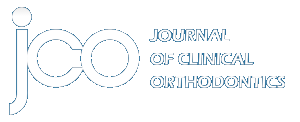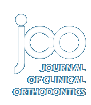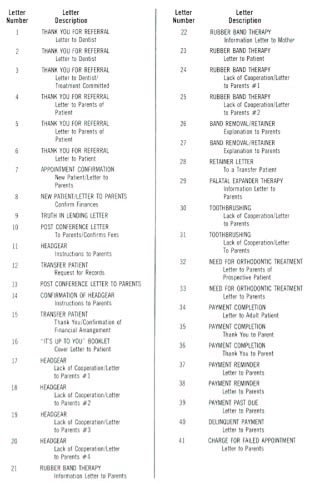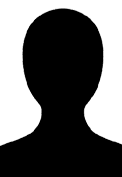Word Processing: A Step Toward Painless Dental Communications
Dr. C.E. Kavanaugh is an orthodontist in Kansas City, and while his practice is specialized, many of its inherent problems are not. One particular problem is the need to constantly and consistently control administrative and clerical costs at a time when his output of written communications is increasing steadily. This economic consciousness has led Dr. Kavanaugh to research the field of modern office technology and has resulted in his discovery of the most rapidly expanding segment of this field--word processing.
The term "word processing" can take a different meaning for each user, depending on the application. Coined by IBM in the mid-1960's, it has become a generic term--a catchall to describe just about any system that enhances or speeds the paper flow in offices. A good general definition would be: the transformation of ideas and information into a readable form of communication through the management of procedures, equipment and personnel .
Machines classified as word processing equipment vary. Many offices now include systems utilizing techniques such as xeroxgraphy, facsimile, optical character recognition, phototypesetting and micrographics. Add to these the list of text-editing typewriters, CRT display text editors, dictation equipment, computer time-shared text-editing units, and shared logic systems, and it's enough to confound and confuse even the professional office manager.
Application to Orthodontics
Suffice to say that in the practice of dentistry, most of these technologies are both unnecessary and impractical. But orthodontists, like other dental specialists who recognize the value of effective written communications in their practice, can look upon word processing as a tool for increasing the efficiency and output of the written word without sacrificing administrative professionalism. And, as a result, they should view it as a valuable time saver, and in the long run, money saver.
The dilemma faced by Dr. Kavanaugh, certainly common to the practice of orthodontics, concerns the specter of prolonged treatment caused by lack of patient understanding and cooperation. To help assure that the patient, and in most cases, the parents are adequately informed of the prescribed treatment, treatment schedule, and required at-home procedures, he has developed and relies on a program of personal written communications.
"I can sit with a patient and parent," he relates, "fully describe the recommended treatment, outline the fee and payment schedule, answer all questions, and in two days they will have forgotten most of what I outlined; except the fee. As a review and permanent reminder, I follow up each conference with a personal letter in which I restate the program and emphasize the key points. This has proven invaluable in assuring that the schedule is met, and the procedures are followed
correctly. If additional charges are necessary due to lack of cooperation, this letter can also often serve as justification."
While this communication program has its value, it also has its drawback; specifically, the amount of time Dr. Kavanaugh must spend outside the treatment room to dictate what can be a lengthy document, and the clerical time necessary to type it. Shackled by time and choking on paperwork, Dr. Kavanaugh has turned to word processing in the form of a small, portable text-editing system-- the 900 Word Master.
The Word Master
The unit, manufactured by Savin Business Machines Corporation, consists of a base plate which is attached to an IBM Selectric I or Selectric II typewriter, and a desktop console unit through which the operator controls the system's functions (Fig. 1). When typing, the keystrokes are recorded on a magnetic tape cassette in the console. Any revisions, deletions, additions or corrections can be inserted onto the tape, and the unit automatically types the edited document at 150 words per minute.
A review of Dr. Kavanaugh's correspondence showed that, over a period of time, several general texts repeated themselves in great frequency. Often, all that differentiated one letter from another was certain variable information, such as references to time, fee quotations, and personalized information such as the patient's name or parent's name.
Utilizing the tape cassette format of the 900, Dr. Kavanaugh created a cassette library, consisting of a variety of standard format letters which covered most treatment programs. Each letter was recorded onto a cassette, with stop codes inserted where variable information is required. The stop code is simply an electronic impulse which tells the typewriter to stop typing at that point. In addition, it tells the console that a stop code has been reached, and a light on the console informs the operator that variable information should be inserted at this point. After typing in the information, the operator simply pushes a button and the letter is continued, automatically (Fig. 2).
An appropriate reference index, with each letter given a number corresponding to the cassette on which it could be found, was also developed.
"Now, following a conference, I need only tell my secretary the reference number of the letter I want to send, and the variables," Dr. Kavanaugh relates. "She locates the proper cassette, places it in the console, pushes a button, and the letter types itself while I have returned to the treatment room and she goes about her other duties. In a matter of five minutes I have produced a letter that previously required at least a half-hour. But most important, I have maintained my program of encouraging patient cooperation through effective communications."
Orthodontists can use technology such as this for many other applications, and they do as we shall see, but let's look for a moment at the economic impact of word processing. The cost of clerical and secretarial support in today's office, whether a giant multinational corporation or a
one-man office, can be seen in the following analogies.
Relative Cost Factor
Experts report that twenty-five years ago, the average typist in a small office was producing 55 to 60 words per minute and was paid about $45 a week. Today, the same typist is still producing 55 to 60 words per minute, but is paid $140 per week. Time and motion consultants will tell you that 60 words of actual mechanical typing speed, when taking into account restarts on letters, the time spent making corrections, editing, and interruptions, nets out to only 15 words per minute of final speed. It is easy to understand why businesses readily accept the increased speed and accuracy possible through word processing.
Another important statistic is supplied by Datapro Research Corporation, an independent office systems analysis firm. They estimate that a secretary spending just half a day typing, which is usually the case in non-group practice where she has multiple duties, can produce about 30,000 lines of typing a year. Coupled with the average salary stated above, she is being paid about 24 cents per line. Equipped with a text-editing automatic typing system, she can produce 105,000 to 120,000 lines per year, at a salary cost of only 6 to 8 cents per line.
Thus, if we take the Word Master as an example, for a modest investment of about $5,000, an office can easily triple and often quadruple its secretarial output for less than it would cost to hire even one additional person, and without requiring additional time from current personnel. Equally as important in the average dental office, there would be no additional space requirements.
Communication Need
If we recognize the positive economics of word processing, we still must justify the need. Let's look for a moment at another problem common to specialized dentistry-- the need to maintain warm, personal and professional relationships with those on whom the orthodontist depends for his livelihood. Let's talk about referrals.
An orthodontist in Southern California observes, "If you're a dentist, or a patient, or a personal friend, and you make the consideration of referring a patient to a specialist, you deserve a professional acknowledgement. In today's increasingly complex and impersonal society, that acknowledgement must be original, sincere and personalized. There is absolutely no excuse for skimming over or neglecting this courtesy."
To project the professionalism and maintain the relationships he feels are so vital to his practice, this orthodontist has developed a twofold approach. He sets aside a few minutes each day to telephone and personally acknowledge referrals, and then follows up with a thoughtful personal note. To do this effectively, he utilizes word processing.
"Prior to purchasing an automatic text-editing typewriter system," he explains, "I would spend a great deal of time dictating these letters. At one time, I was relying on preprinted form letters and
cards where my secretary needed only to fill in the name and address and the name of the referred patient. Then one day I referred a patient to another specialist and received a mimeographed acknowledgement. It was sloppily printed and seemed so matter-of-fact that I immediately began to search for a better way to handle my own routine."
With the 900 Word Master, this dentist can now send out personalized acknowledgements each day. He has created a tape cassette library and reference index for this purpose, and supplements it with a progress report library which he utilizes to keep referring dentists posted on the treatment programs for their patients.
Both of the applications we have discussed deal with written communications in the form of correspondence. A typical tape cassette library (Fig. 3) might include five or six different thank you's for referral letters; appointment confirmations; post conference letters; confirmation of financial arrangements for transfer patients; lack of cooperation letters to parents; headgear instructions; rubber band therapy information; delinquent payment reminders, and more (Fig. 4).
Additional Use
We have seen how this modern technology can be of value in saving time, enhancing professionalism, and solving problems. For the specialist involved in orthodontic research and education, who spends time preparing and presenting lengthy professional and scientific papers, the editing capabilities of word processing add still another dimension to its usefulness.
Dr. Eugene Friedman, an oral surgeon with offices in Massapequa Park, New York, talks about this application.
"I originally invested in word processing as a time saver in filling out boilerplate communications such as insurance claim forms, preoperative hospital orders, consent for photograph forms, and other standard format documents," he says. "I quickly discovered that our text-editing system was just as valuable when applied to the professional and technical papers I prepare."
These documents are usually quite lengthy, with a myriad of highly technical verbiage and complex composition features such as inset paragraphs and footnotes. They usually go through five or six drafts before they are in final form. It was extremely time consuming and costly for Dr. Friedman's secretary to completely retype the documents every time he made a revision, added a footnote, or transposed a paragraph.
"Word processing allows my secretary to type the first draft and record it on the cassette. As I edit, she simply inputs the corrections onto the tape and with the push of a button, retypes the entire document, in correct final copy, at 150 words per minute.
Word processing is changing the face of modern office procedures and it does have highly beneficial applications for orthodontists at a time when professionalism and administrative
economy and efficiency are vital concerns. Need and cost justifications must be made by each individual, and even in its many varied forms, word processing is not for everyone. But for the specialist concerned with office costs, personnel time, and the impact of his written communications, it should be viewed as modern technology that can help take much of the pain out of dental administration.